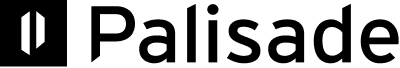Approvals
The approvals function in Palisade enhances your organization’s security by requiring certain users to authorize transactions via the Palisade web console or mobile app.
Approvers are appointed and organized within ‘approval groups’.
Create an approval group
-
Navigate to the ‘Controls’ section of the Palisade console and click the ‘Approvals' tab
-
Click ‘Create approval group’
-
Select which entity this approval group will apply to:
- Addresses
- API credentials
- Policy rules
- Transactions
- Users
-
Select one or more users from your organization to become approvers
- An approver can be any user with the correct permissions.
- There is no limit on the number of approvers you can select.
-
Configure Approval Timeout
Set the time window approvers have to review and approve requests before they automatically time out. The timeout applies to all approval requests for this group. If insufficient approvals are received within the configured timeout, the approval will automatically reject.
-
Set the minimum number of required approvers per transaction
- You may select every user in the approval group, however we recommend simply requiring majority approval to account for user unavailability.
- Example: If an approval group has three approvers, set the number of required approvers to two.
-
Click ‘Create’
Add an approval group to a wallet
As you can only create one approval group for each feature, by default the approval groups will apply to all wallets. However, you can override the default approval group within an individual wallet by navigating to the ‘Approvers’ tab and clicking ‘Update approval group’. Here, you can select one of three options:
- Do not use an approval group - no approvals will be required for transactions from this wallet
- Use default approval group
- Use a custom list of approvers for this wallet - this will override the default set of approvers for the particular wallet
Approval group settings
Once approval groups have been created, they will be listed in a table on the ‘Approvals’ page.
Update an approval group
- Click on your desired approval group
- You will not be able to change the approval type, but you can delete and add approvers and change the minimum number of required approvers
Delete an approval group
Click on the 3 dots in the ‘actions’ section of the table and select ‘Delete’.
Using approvals
Approvers in the approval group will be notified of proposed transactions in the Palisade web application and their registered device if they have one.
Approvals remains in 'pending' state until the required approvals are met within the configured timeout window (default: 1 hour). If the required approvals are not received within the timeout period, the approval will automatically reject.
Updated 4 months ago