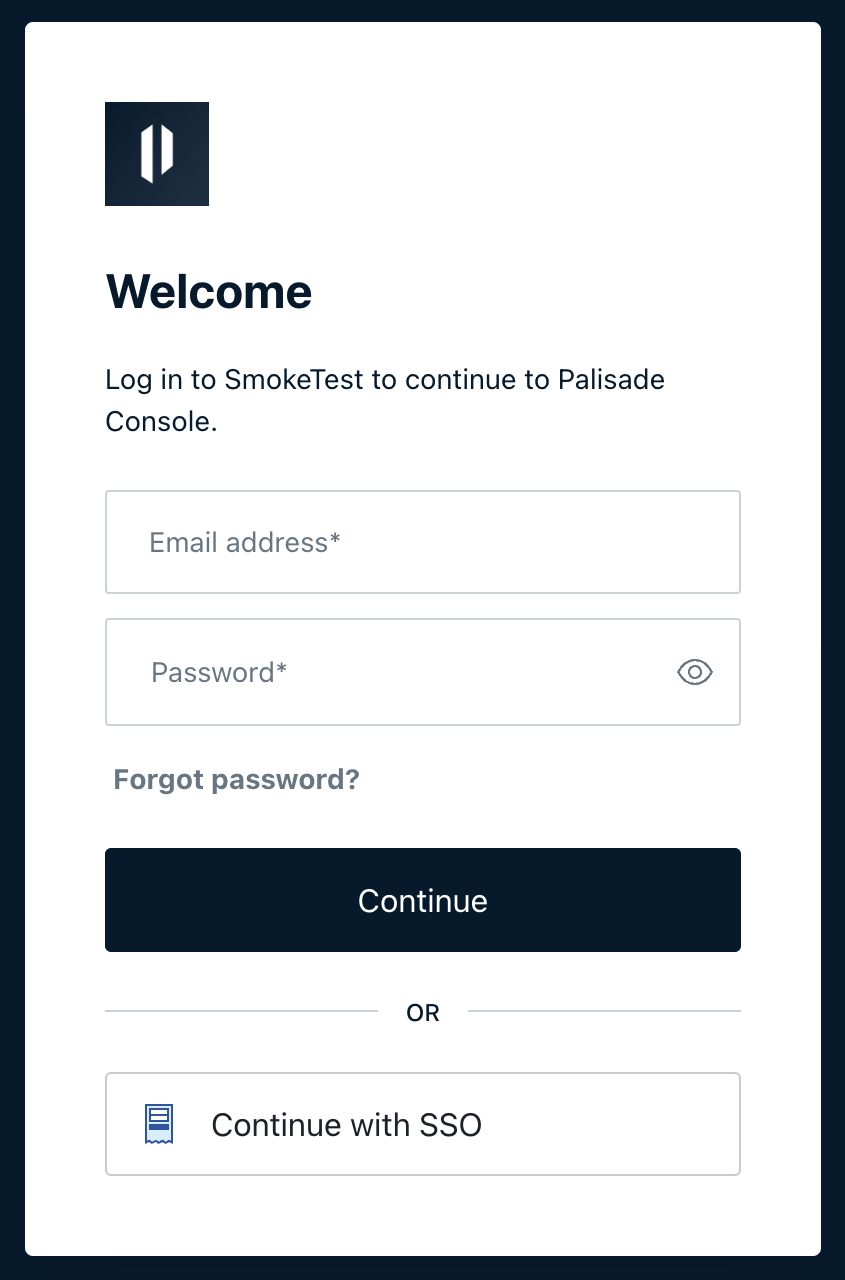Added
Single Sign-On support
10 months ago by Manthan Dave
This feature is in BETA. Please reach out if you would like to use it.
Palisade now supports Single Sign-On (SSO) using a third party login.
If you are using a third party platforms such as Okta, Jump Cloud etc, then using Palisade SSO support, you can continue to use your login with Palisade.
When to use SSO with Palisade:
- You are confident in your security posture and SSO configuration
- You want to keep sign-in controls consistent with your organization
When NOT to use SSO with Palisade:
- You want to segregate both authentication and authorization from your organization's single sign-on
- You are not confident your organization's SSO controls are strong enough to also protect your access to Palisade
Note that once you switch to using SSO with Palisade, it is your responsibility to secure not only your SSO access but also ensure you have adequate governance controls in place that prevent unauthorized access to Palisade.
How to configure SSO
You must have Administrator access (or equivalent) on your authentication platform that you want to configure as SSO, and Administrator role on Palisade in order to carry out the following steps.
Login to your organization on Palisade as administrator:
- Go to Settings / Security
- Create a new authentication method
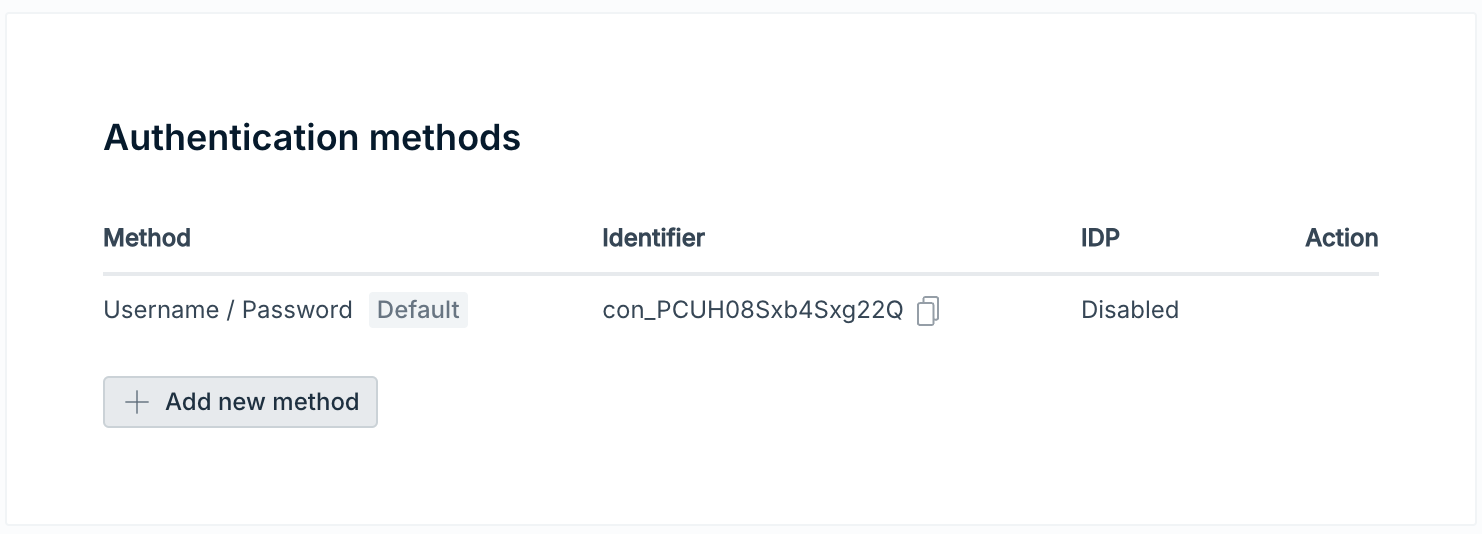
- Follow the wizard to configure with jumpcloud or whatever SSO you are using
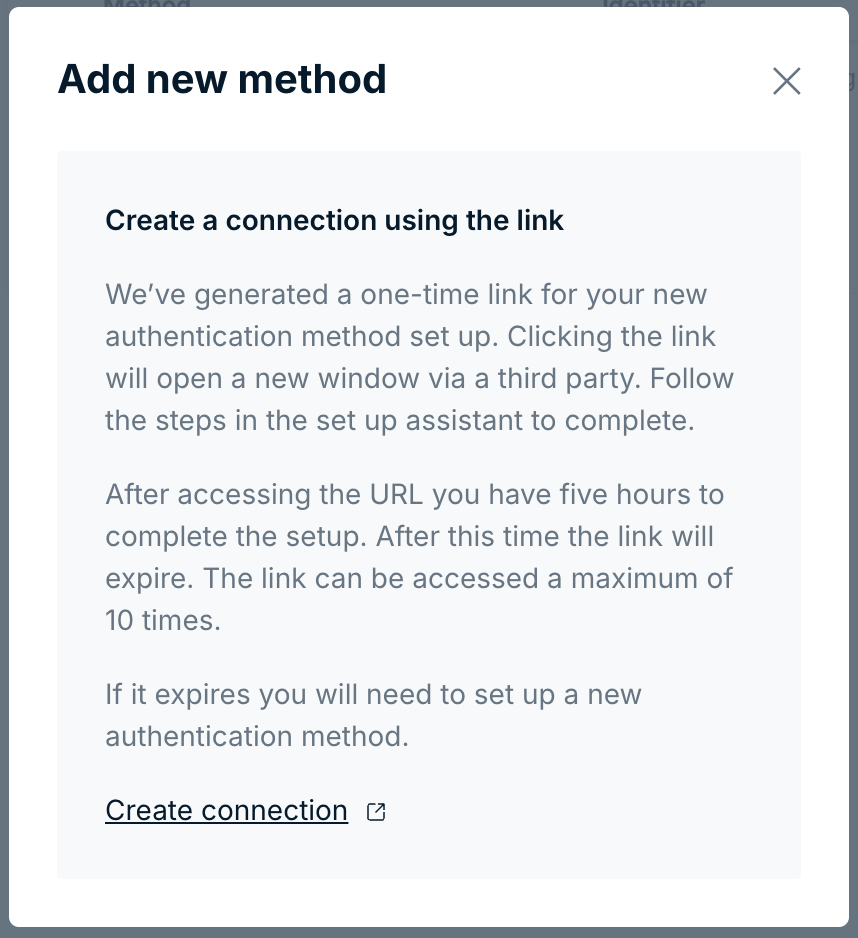
- Set the auth method to be default (this is very important, as once a user has been invited it's not possible to change the auth method)
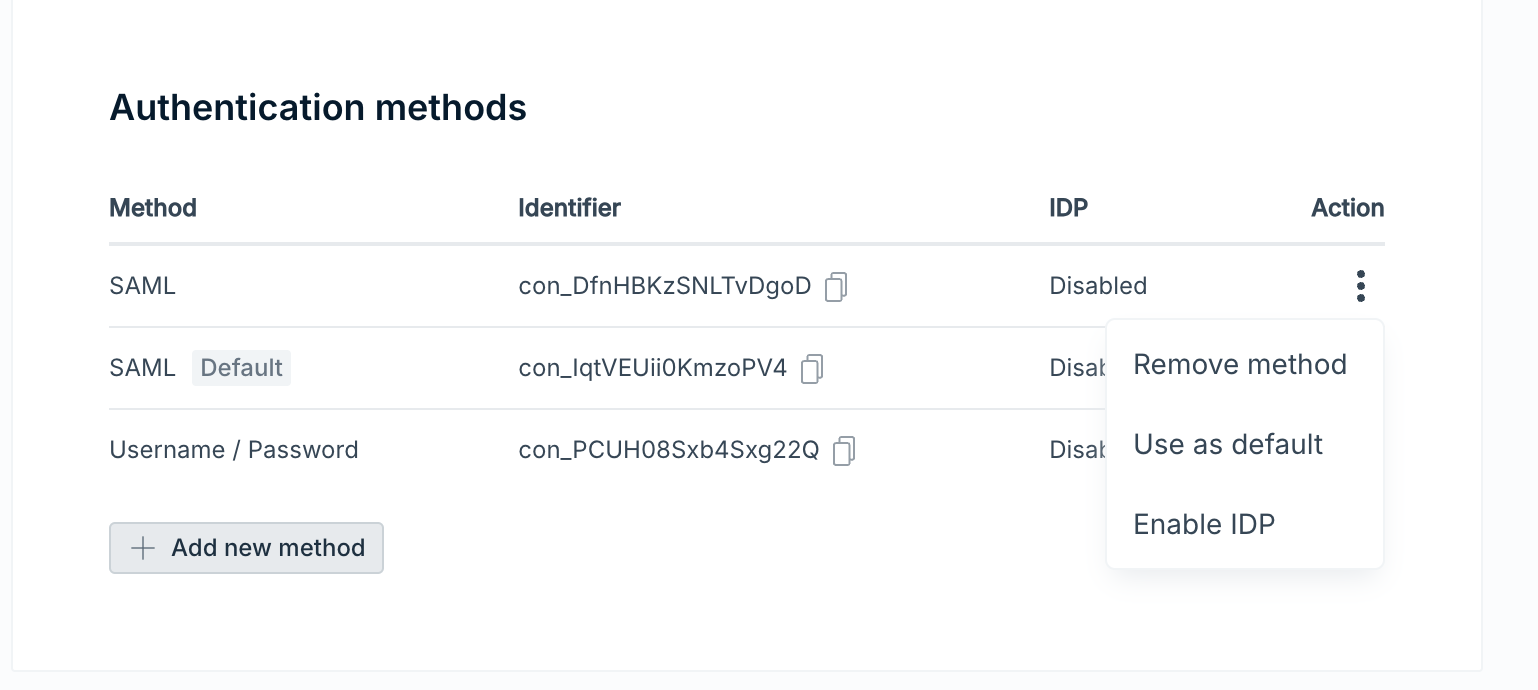
- You can invite users as normal using their SSO email addresses
- User accepts invite as normal
- User can then use "Continue with SSO" to login in via SSO