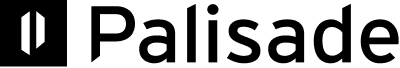Asset Sweeping Now Available
Today, we are excited to announce the release of Asset Sweeping in Palisade, enabling you to automatically consolidate digital assets from multiple vault accounts into a centralized treasury wallet on a configurable schedule.
This new feature streamlines treasury management operations by eliminating the need for manual transfers, saving you time and reducing operational risks.
Only owners and administrators can configure sweeping operations
Why
Managing deposits across multiple wallets can be operationally complex and time-consuming. Consider an exchange or payment processor receiving crypto deposits from hundreds of customers daily, each into separate wallet addresses.
Until now, customers had to manually transfer assets from intermediate wallets to treasury accounts, which is inefficient and error prone. Asset Sweeping automates this critical process, ensuring your funds are consistently moved to their intended destination, simplifying treasury management, and reducing operational overhead.
What is Asset Sweeping?
Asset Sweeping is an automated workflow that regularly moves assets from designated wallet accounts to a centralized treasury wallet. This on-chain operation consolidates your funds for improved treasury management, liquidity provision, or other business purposes.
Key Features
- Chain-Specific Configuration: Set up unique sweeping parameters for each blockchain
- Customizable Asset Selection: Choose which assets to include in your sweeping operations
- Flexible wallet Selection: Enable sweeping on the wallets that should be swept
- Dedicated Fee Management: Specify a separate wallet for handling transaction fees
- Scheduled Execution: Automated daily sweeping with no manual intervention needed
- Minimum Amount Thresholds: Set minimum amounts to optimize for gas efficiency
Getting Started
- Navigate to Workflows: Go to Settings and select the Workflows option
- Create a Sweep: Click "Create sweep" to configure a new sweeping operation
- Configure Parameters:
- Name your sweep for easy identification
- Select the blockchain network
- Choose the assets to be swept
- Set up deposit and fee wallets
- Review and save your configuration
- Configure wallets to be swept:
- Ensure outgoing transactions are enabled
- Ensure sweeping is enabled
- Note: you do not need to configure any policies on wallets to be swept
Once created, you can manage your sweeping operations using the action menu (three dots) for each sweep, which allows you to:
- View sweep details
- Delete the sweep configuration
- Enable or disable the sweep
- Manually trigger a sweep operation
Configuration Options
Blockchain Selection: Currently supports multiple chains including XRP Ledger, Ethereum, Arbitrum, and Base
Asset Configuration:
- Select standard assets or custom contracts
- Set minimum sweep amounts to optimize transaction costs
Wallet Configuration:
- Deposit Wallet: The destination wallet where assets will be consolidated
- Fees Wallet: A dedicated wallet for covering transaction fees
Frequency Configuration:
- Frequency: The frequency that the wallet should be swept
Best Practices
- Optimize Gas Costs: Set appropriate minimum sweep amounts to avoid unnecessary transactions with minimal value
- Regular Monitoring: Review your sweeping operations periodically to ensure they align with your treasury management strategy
- Proper Fee Management: Ensure your fee wallet always maintains sufficient balance to cover transaction costs
Limitations and Considerations
When using Asset Sweeping, please be aware of the following:
- Maximum of one sweep configuration per blockchain
- Transactions for monitored wallets are processed sequentially
- Default frequency is set to daily sweeping
Coming Soon
We're continuously improving the Asset Sweeping feature based on your feedback. Upcoming enhancements may include:
- Custom scheduling options beyond the daily and hourly frequency
- Advanced reporting and notifications for sweep events
- Parallel transaction processing
For more information about configuring Asset Sweeping for your organization, please reach out to your account manager or contact our support team.